
Is this what you are looking for?
Streamlining Restaurant Operations
We are happy to announce our integration with PetPooja, one of the most popular restaurant POS companies in India.
The integration will significantly help brand partners reduce the manual effort & time spent on punching orders from Muncho dashboard to their POS system as well as manage their menu directly from their POS.
Get Started
1. Accessing the Dashboard
Navigate within the Petpooja POS system to access the dashboard.
Click on the 'Menu' section where a dedicated 'Muncho' tab is available for menu integration.
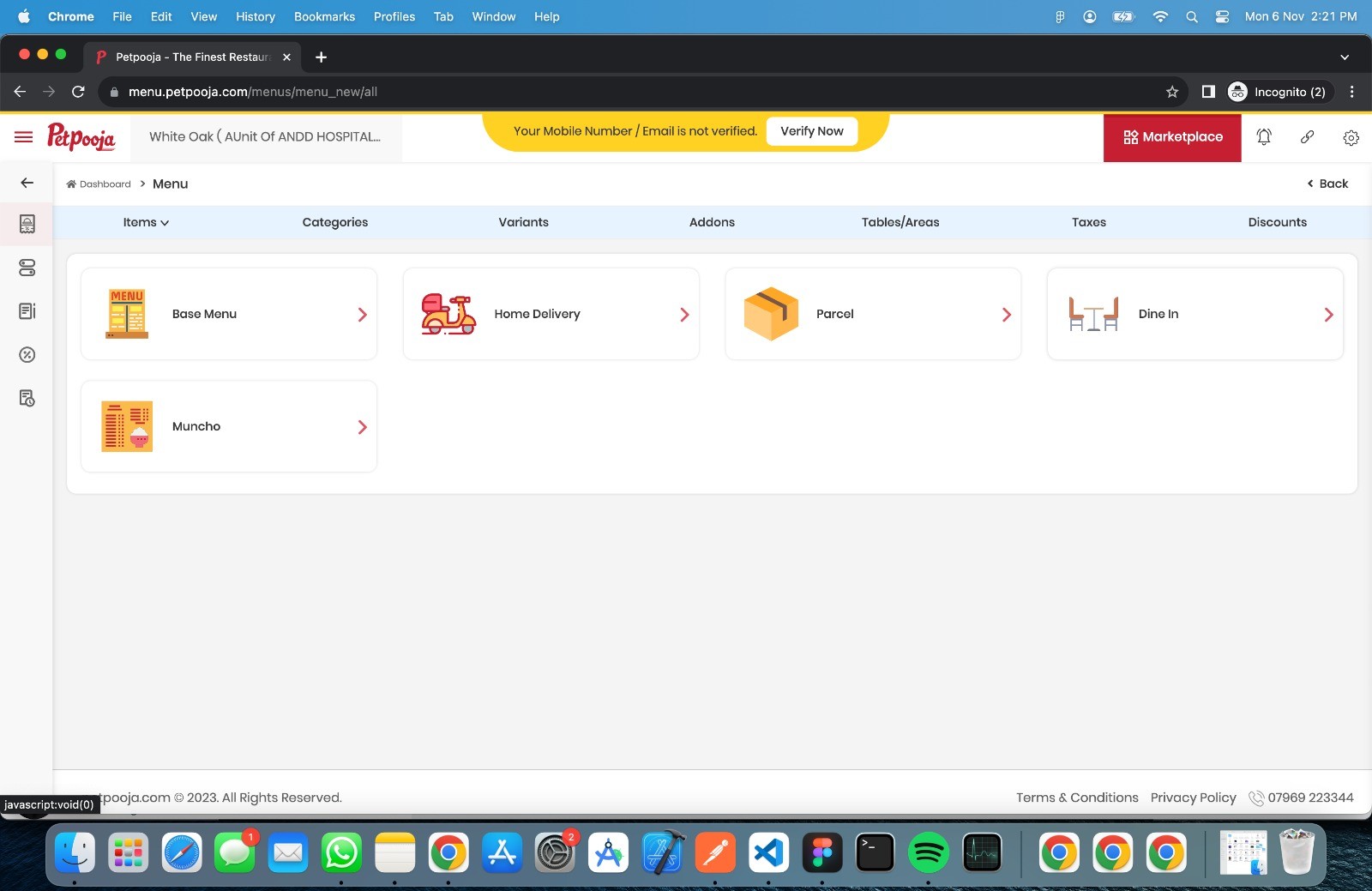
You can find a Muncho Tab like this.
2. push Menu Data
Under the 'Muncho' tab, select the 'Push Menu' option.
This action initiates the transfer of menu data from the Petpooja system to Muncho, ensuring menu synchronization.
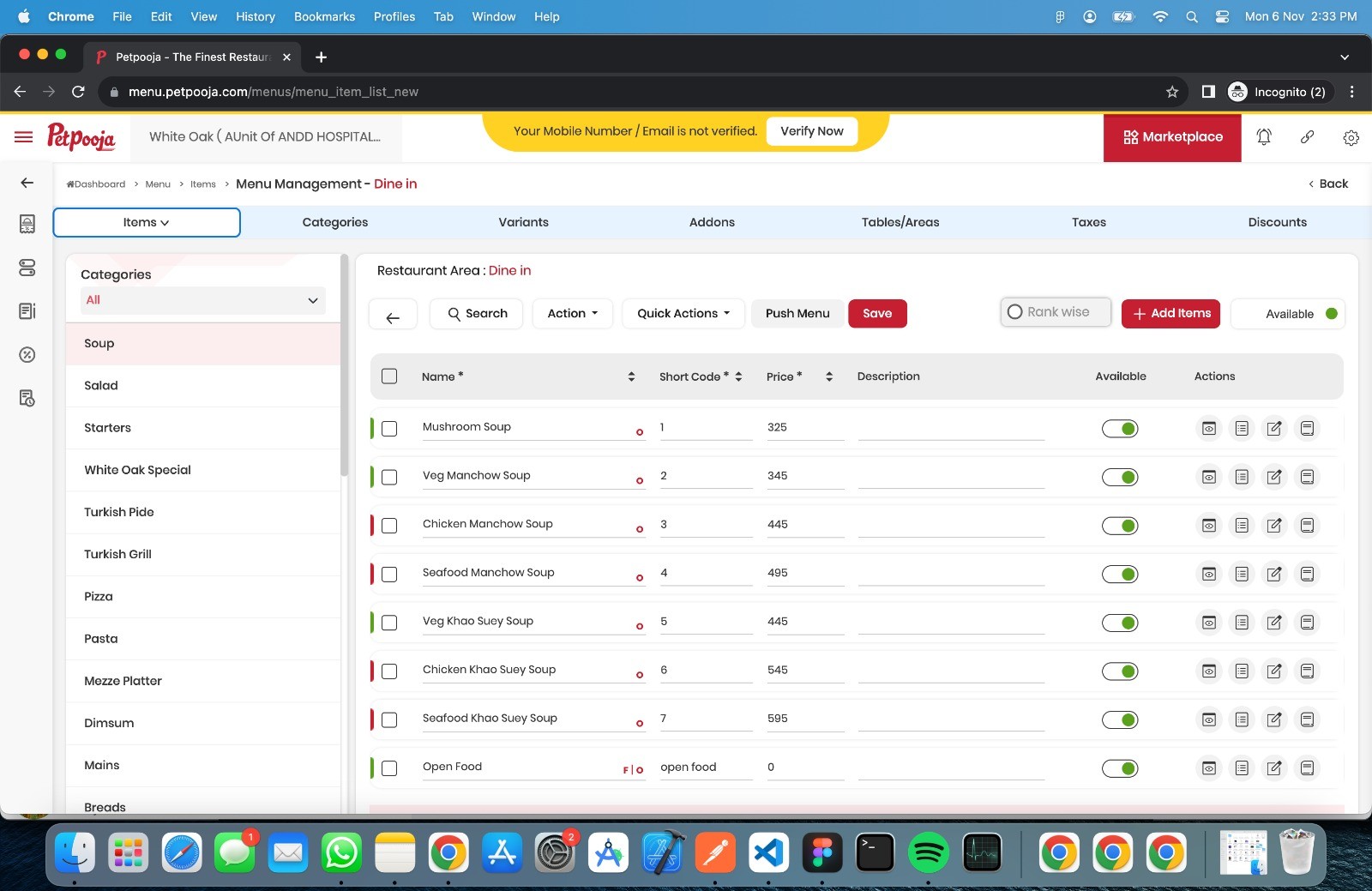
You can see your menu which is going to be updated in our Muncho Dashboard
3. Confirm Menu Push
A pop-up confirmation window appears after selecting 'Push Menu.'
Confirm the menu data transfer to Muncho, ensuring accuracy and control in the synchronization process.
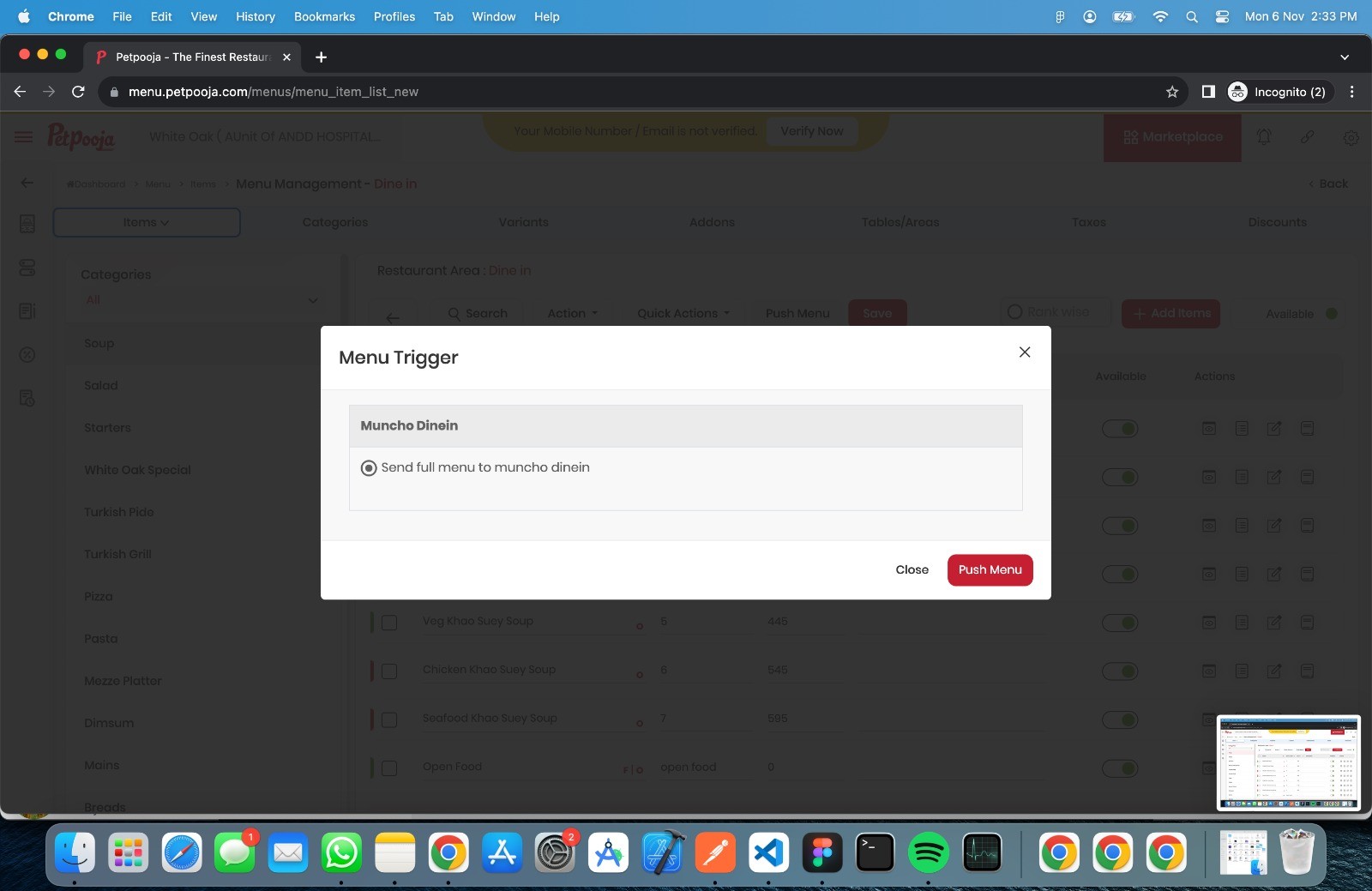
This integration between Petpooja and Muncho streamlines menu management, empowering restaurant owners to efficiently update and synchronize menus across platforms. The collaboration saves time and ensures consistency, enhancing the overall dining experience for customers on the Muncho platform. This seamless process allows for swift and accurate menu updates, keeping customers informed and engaged.